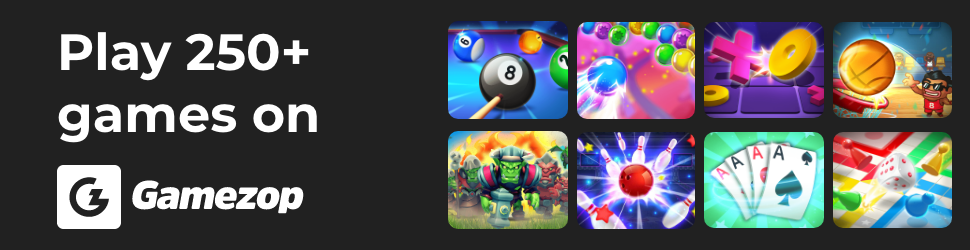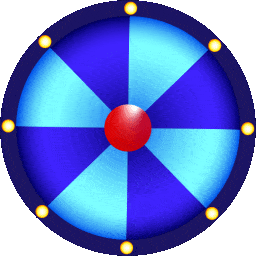※本篇內文資訊參考如下※
- -
※更新文章日期: 2016-09-16
寶可夢Ios出現通知訊息
Your Pokemon go plus session has ended. Select this to launch Pokemon go!

經查詢確認
這個訊息只是官方開始在0.37版本
有支援將在0916日
開始販賣plus藍芽手環的支援裝置訊息
故不用擔心是系統出錯
請安心使用
解決方式:
1. 開藍芽
只要開著藍芽,這個通知不會再出現,
若不想一直開藍芽請看2
2. 關閉 Pokemon Go 通知
直接關閉 Pokemon Go 的通知
iOS 用家可以到「設定」>「Pokemon Go」>「通知」
關閉「允許通知」就可以了。
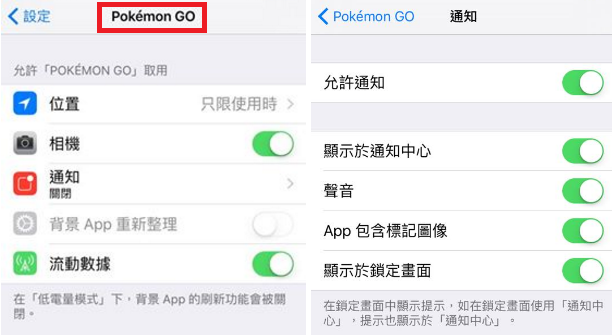 Pokémon Go Plus
Pokémon Go Plus
The 1st party accessory that is coming has made great progress in terms of development. We can now see the features this hardware will have.
<string name=”Captured_Pokemon”>You captured a Pokémon!</string>
<string name=”Connecting_GO_Plus”>Connecting Pokémon Go PLUS</string>
<string name=”Disconnecting_GO_Plus”>Disconnecting Pokémon GO Plus</string>
<string name=”Item_Inventory_Full”>No items retrieved. Your inventory is full.</string>
<string name=”Out_Of_Pokeballs”>You are out of Pokéballs.</string>
<string name=”Pokemon_Escaped”>The Pokémon fled!</string>
<string name=”Pokemon_Go_Plus”>Pokemon GO Plus</string>
<string name=”Pokemon_Inventory_Full”>No more room for Pokémon.</string>
<string name=”Pokestop_Cooldown”>Pokéstop is cooling down. Try again later.</string>
<string name=”Pokestop_Out_Of_Range”>Pokéstop is out of range.</string>
<string name=”Retrieved_Items”>You retrieved %s items from the Pokéstop.</string>
<string name=”Retrieved_an_Item”>You retrieved an item from the Pokéstop.</string>
<string name=”Session_Ended”>Your Pokémon GO Plus session has ended. Select this to launch Pokémon GO!</string>